How to Fix / Solve: “Failed To Acquire Hotfix Data” In Soul Knight Prequel
How to Fix “Failed to Acquire Hotfix Data” in Soul Knight Prequel
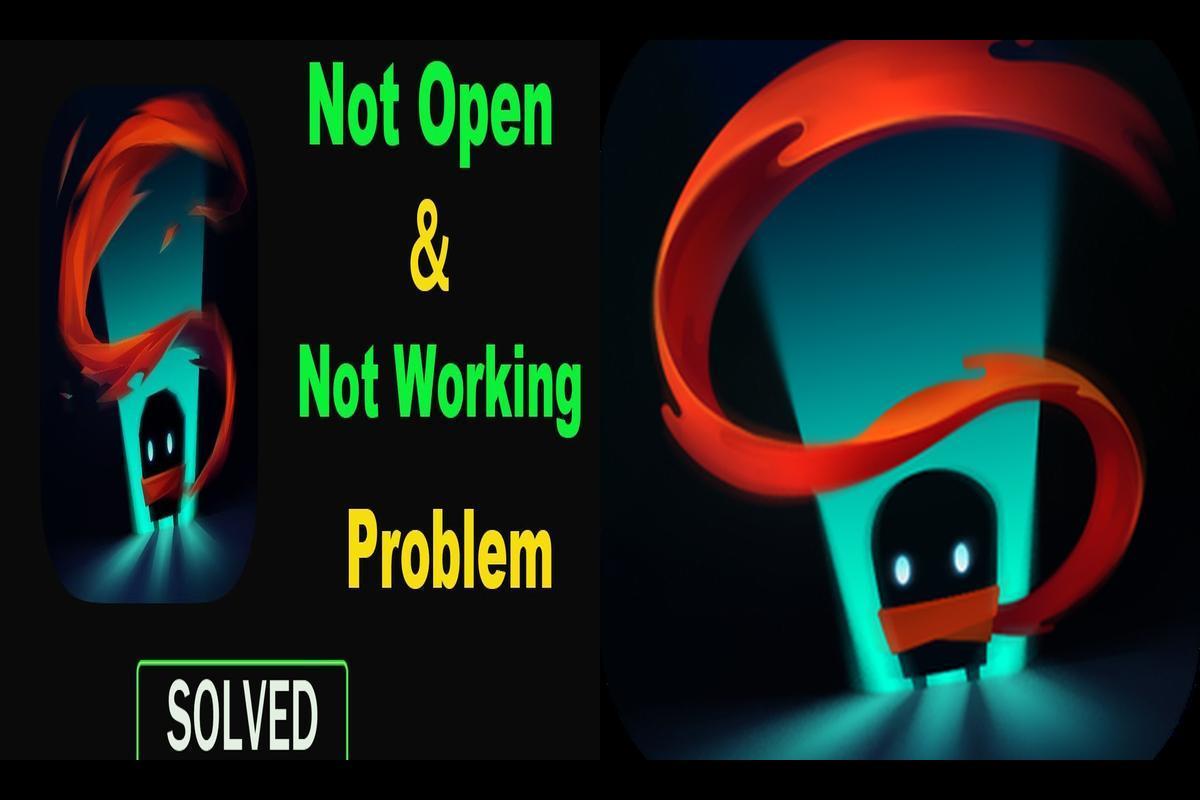
News: Do you adore the Soul Knight Prequel game but find yourself vexed by the “Failed to acquire hotfix data” error message? You’re not alone in facing this issue that hampers the complete enjoyment of the game. However, fret not! We’re here to assist you. Within this comprehensive guide, we’ll provide you with step-by-step instructions on resolving the “Failed to acquire hotfix data” error in Soul Knight Prequel. By the end of this guide, you’ll seamlessly return to the action-packed world of Soul Knight Prequel without any disruptions. Let’s delve into the solutions and swiftly get you back to gaming!
Exit the Game Completely and Re-enter, Logout & Log into the App
Should you come across the “Failed to acquire hotfix data” error, attempt to resolve it by completely exiting the game and then re-launching it. Moreover, consider logging out of the application and logging back in to check if this action rectifies the issue. Often, a straightforward restart can effectively address minor glitches.
Wait for 1-2 Hours and Update the App
If the problem persists, it could be attributed to a technical hiccup within the game. In such instances, it’s advisable to wait for 1-2 hours before attempting to play again. During this waiting period, make sure that the Soul Knight Prequel app is updated to its latest version. Updating the app frequently resolves bugs and enhances the game’s overall stability.
Network Connection Troubleshooting
If accessing the game proves challenging, exercising patience and trying to log in after a while is recommended. Alternatively, consider switching your network connection, such as transitioning from Wi-Fi to mobile data, or vice versa. This simple troubleshooting step often helps bypass network-related issues and may facilitate access to the game.
Troubleshooting Treasure Chest and Card Pack Errors
Certain players have experienced disconnections while opening treasure chests or card packs in the game. To prevent potential loss of items due to these errors, it’s advisable that upon encountering an error message during this process, you exit the game entirely and then re-enter. Alternatively, utilize the retry option available within the game interface. Avoid selecting the option to return to the main menu when confronted with an error message, as this action might result in the loss of items or progression.
Troubleshooting Gift Code Redemption Issues
If encountering unresponsiveness while attempting to redeem gift codes in the game, it is recommended to retry the redemption process at a later time. Alternatively, log out of the game and log back in during a period when the servers are expected to be less burdened and more stable. This approach can potentially enhance the likelihood of successfully redeeming the gift code.
Delay in Item Delivery After Purchase
At times, players encounter delays in receiving purchased items, often due to server-related issues. Typically, resolving this involves logging out of the game and logging back in after waiting for 1-2 hours, which should facilitate the delivery of the purchased items. If the issue persists even after this timeframe, it might be necessary to contact customer service for further assistance and resolution.
Keeping the Game Up-to-Date
Ensuring the game is always up-to-date is paramount. If you encounter issues, it’s advisable to check for any available updates for Soul Knight Prequel. Updating to the latest version of the app often resolves server-related problems as updates typically incorporate bug fixes and enhance the game’s stability. This can be accomplished through your device’s app store or the official website of the game.
While awaiting the error resolution, there are a couple of measures you can take on your end to minimize potential losses:
Items Temporarily Lost
The primary causes of item loss in the game are server lags and disconnections. If you experience a disconnection while collecting loot or buying a treasure chest in Chillstead Village, it’s essential to patiently wait for the network connection to be reestablished. Exiting the game app, logging back in, and returning to Chillstead Village should help ensure that the chest or items remain in their original location.
Delay in Redeeming Gift Codes
The inability to redeem a gift code is typically a result of server lag or disconnection, causing a delay in notifying the client to deliver the items. If the gift code displays as claimed successfully but the items are not received, try logging out and then back into the game to receive the gift. The game developers are consistently working on optimizing the gift code redemption logic to alleviate server pressure and reduce redemption delays.
Delay in Order Delivery
If you haven’t received an order even after logging in for several days, attempt logging out and re-entering the game, or try logging in the following day to receive your orders. If the order is still not received, it’s advisable to contact customer service with a screenshot of the Order History. Due to increased demand, response times from customer service may vary, but rest assured that the team will strive to assist you as promptly as possible.
Can’t Claim Beta Test Payment Compensation
If a disconnection occurs while claiming items attached to mail in Chillstead Village, exit the game and restart it to verify if the items are restored to your account. If the compensation doesn’t appear after re-logging in, the developers will resend the compensation mail.
By following these steps and employing troubleshooting techniques, you should successfully overcome the “Failed to acquire hotfix data” error in Soul Knight Prequel. Ensure your game is always updated to the latest version and exercise patience while waiting for server-related issues to be resolved. Happy gaming!
FAQs
Q: How long should I wait before trying to log in again if I encounter the “Failed to acquire hotfix data” error?
A: It’s recommended to wait for 1-2 hours and then try logging in again. During this waiting period, make sure to update the Soul Knight Prequel app to the latest version.
Q: What should I do if I encounter disconnections while opening treasure chests or card packs?
A: If you encounter an error message during this process, exit the game completely and then re-enter, or use the retry option provided within the game. Avoid selecting the option to return to the main menu when an error message is displayed.
Q: What should I do if I haven’t received my purchased items immediately?
A: If you haven’t received your purchased items after logging out and logging back in after a period of 1-2 hours, reach out to customer service for further assistance.
Note: All informations like net worths, obituary, web series release date, health & injury, relationship news & gaming or tech updates are collected using data drawn from public sources ( like social media platform , independent news agency ). When provided, we also incorporate private tips and feedback received from the celebrities ( if available ) or their representatives. While we work diligently to ensure that our article information and net worth numbers are as accurate as possible, unless otherwise indicated they are only estimates. We welcome all corrections and feedback using the button below.
Advertisement